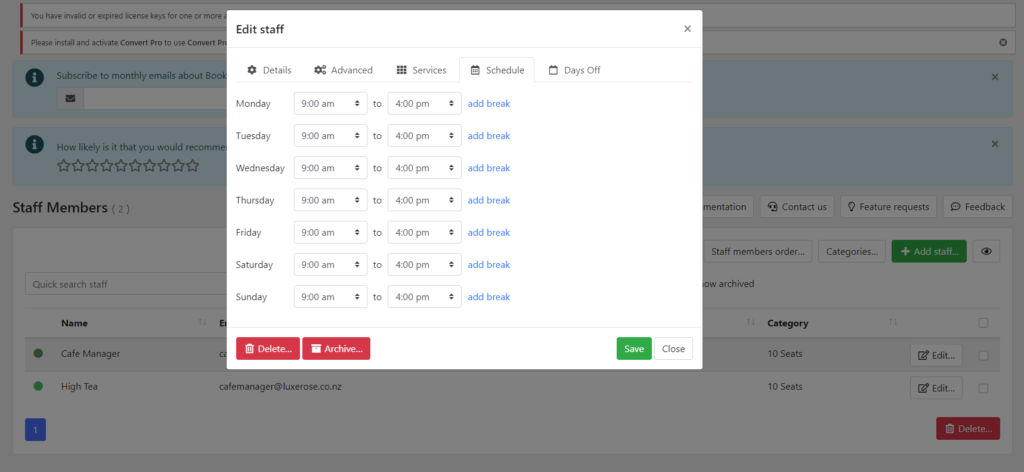YOUR BOOKING YOUR WAY
Restaurant Booking System
Background
After trialing a variety of booking systems we have found that our clients have always had to comprise on UX to get the booking systems the way that works best for their business. Here at Chalk n Cheese our goal is to make it as effective as possible for our websites to convert which has lead to us creating our own propriety booking system baseline code for our customers to use. Throughout this documentation we will outline the different functions available in our booking system.
Speed
our booking systems are build to be lighting fast, so our client don't lose business
Integrated
handle your website and booking system all in the same dashboard
online payments
take online booking payments securely via the stripe payment gateway
1. The service choice/base layer
The base layer of the booking system includes a product selection at step 1. In this case the product is the service choice, this product can be changed to be a consultation service, event booking or even accommodation booking.
Here the system will also allow to choose how many people you would like to book in to choose your product.
- The amount of people drop down can be changed to have as many people as you would like.
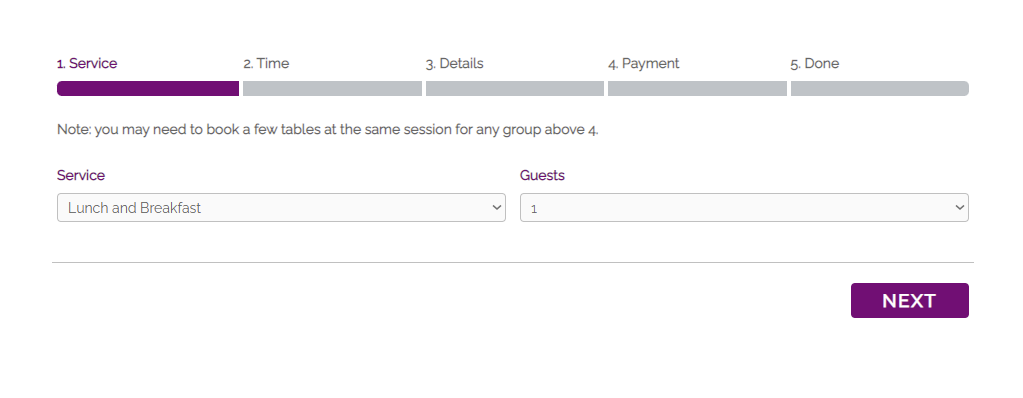
2. Space allocation & date picker
Once you have chosen your amount of people you can then pick your desired booking date.
- The available times and dates available can be adjusted in the back end to any allocation that you would like.
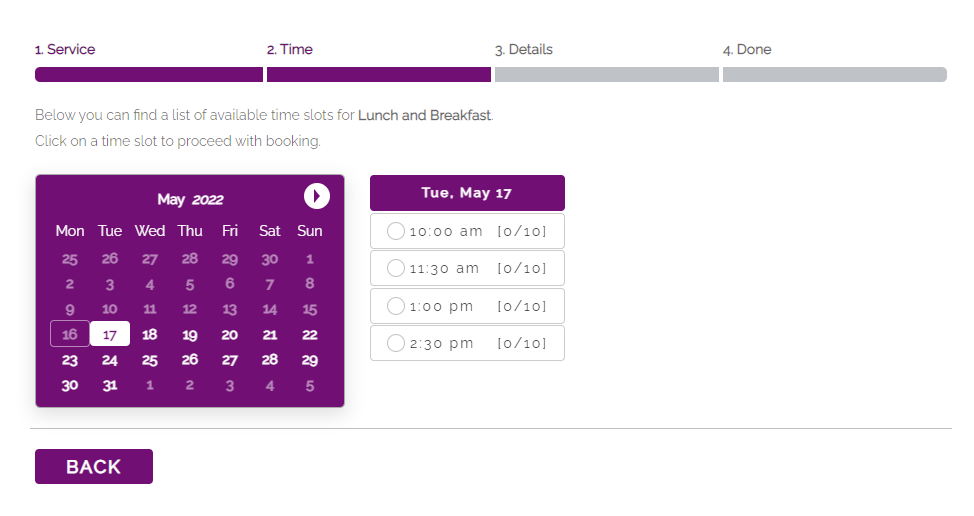
3. Data capture
Here we can create customised fields such as date of birth, eating options (vegan, vegetarian, pescatarian, etc). We can also get users to opt in to receive to receive promo emails from us.
We can also add the option for customers to pay for their bookings if needed or just a deposit so you don’t lose the table.
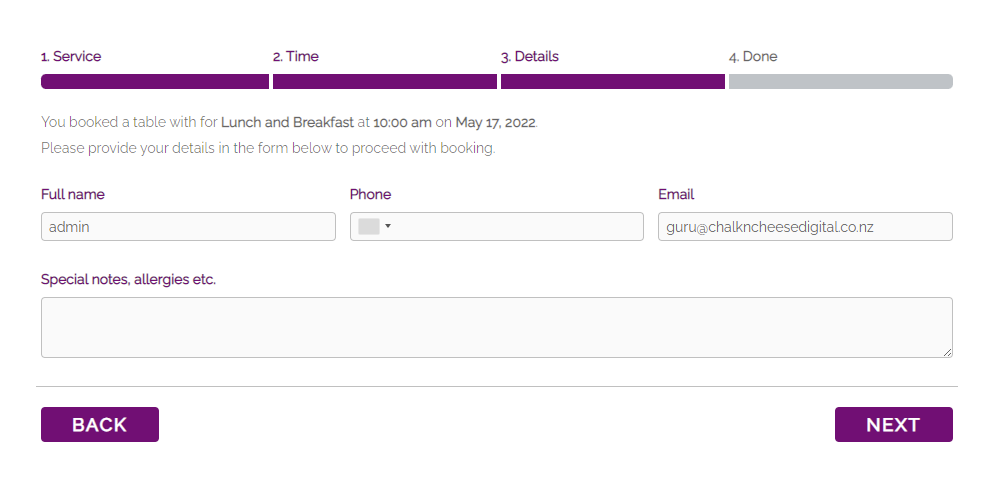
4. The confirmation
As good booking systems should, we here confirm with the customer after they have booked their appointment. They can also cancel the appointment if needed.
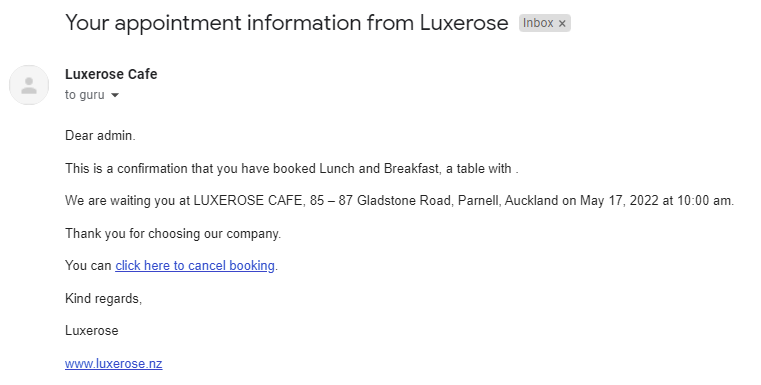
5. The back end
In the same back end as your website, you will be able to easily customise all your booking fields and clearly see all your booking. All the fields of the booking can also be customised as per your required fields.
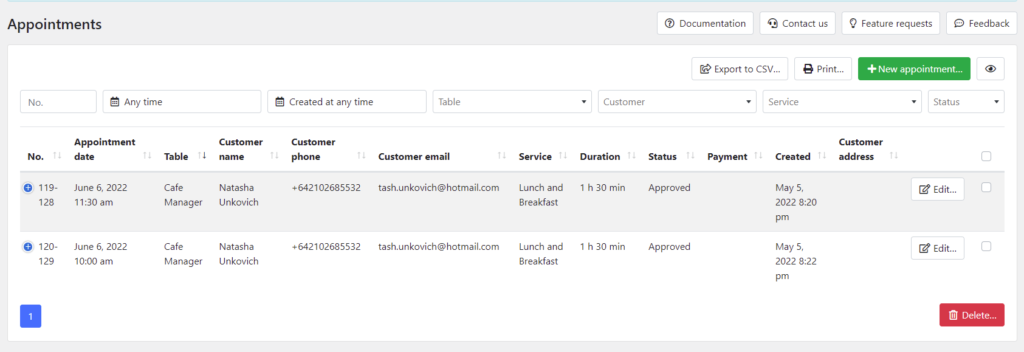
6. Time allocations
Here you will be able to assign times for each booking slot as well as breaks for bookings incase you need a lunch break or need to block out a day for holidays/vacations.