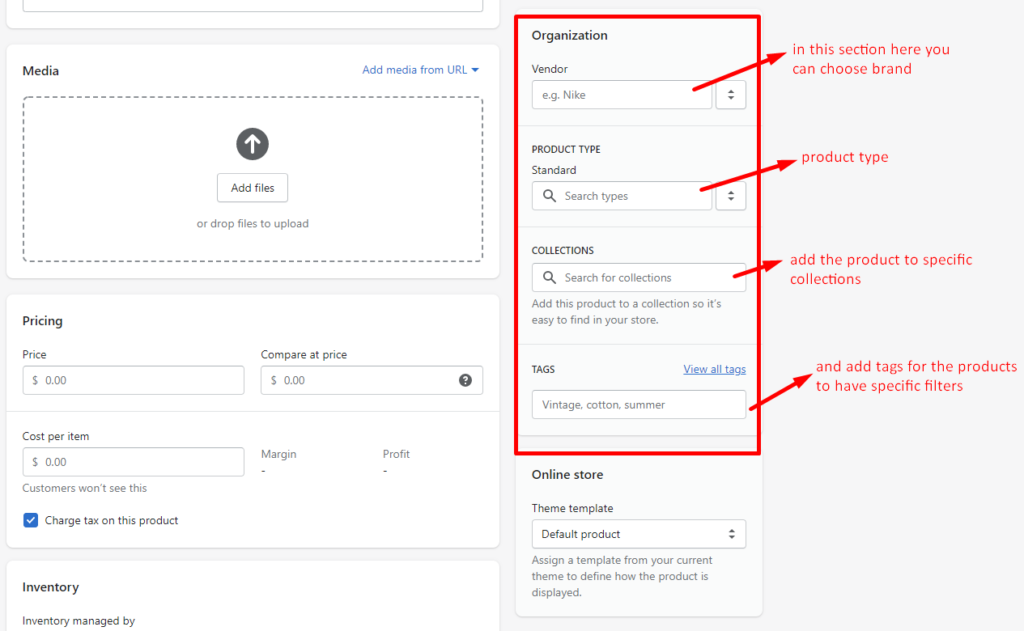How to upload products to shopify?
Step 1 - log into your dashboard and go to the products tab
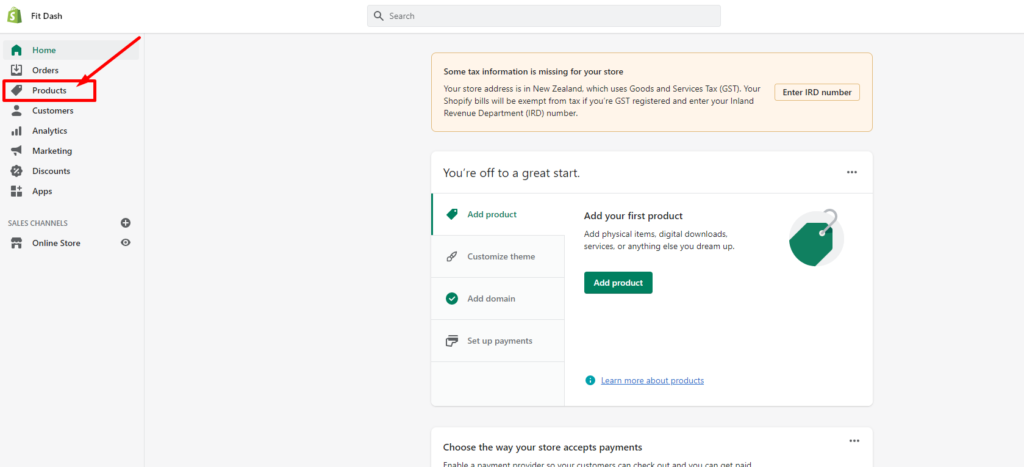
Step 2 - click on the add product button
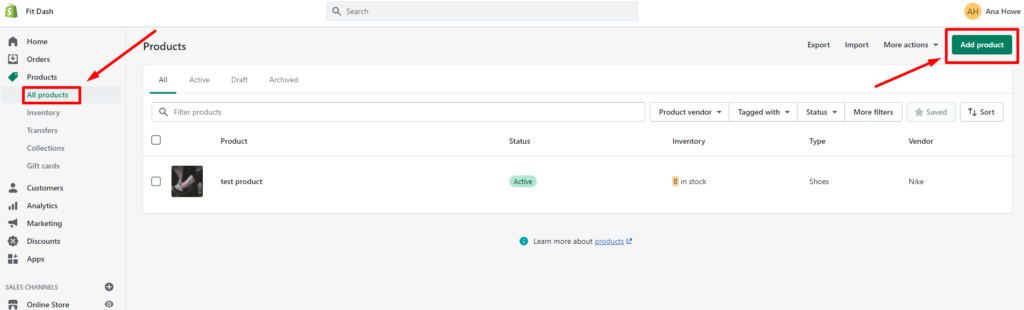
Step 3 - insert your product title, product description and product imagery
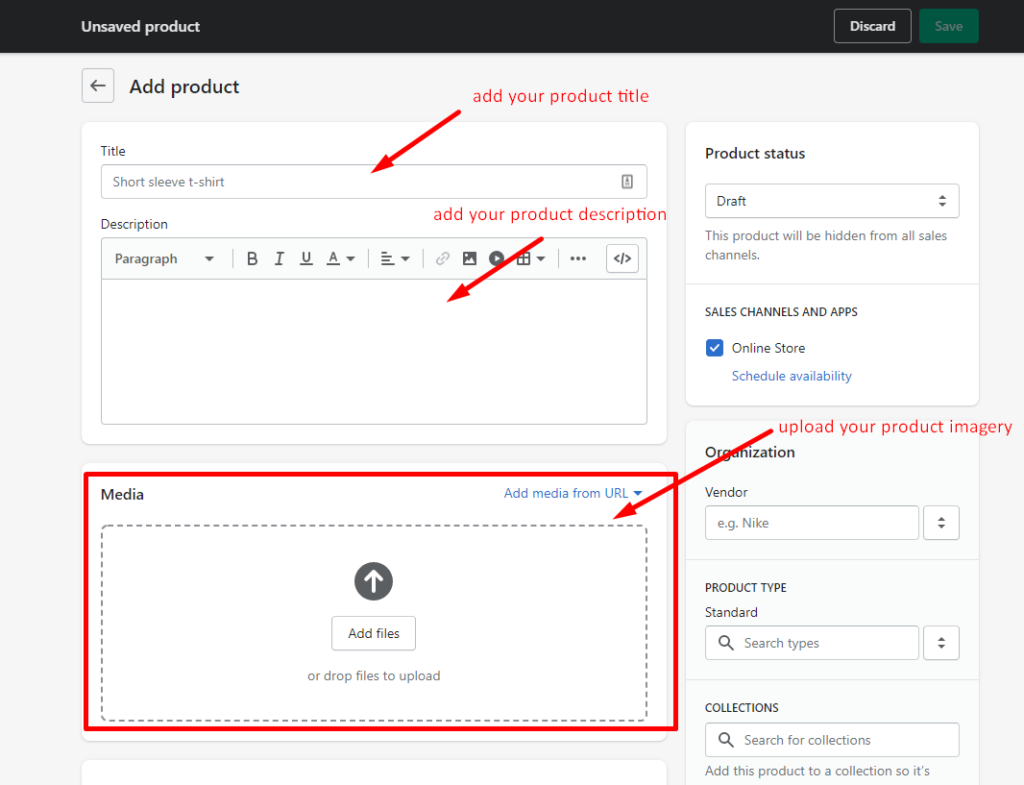
Step 4 - insert your pricing, stock keeping unit number and quantity available
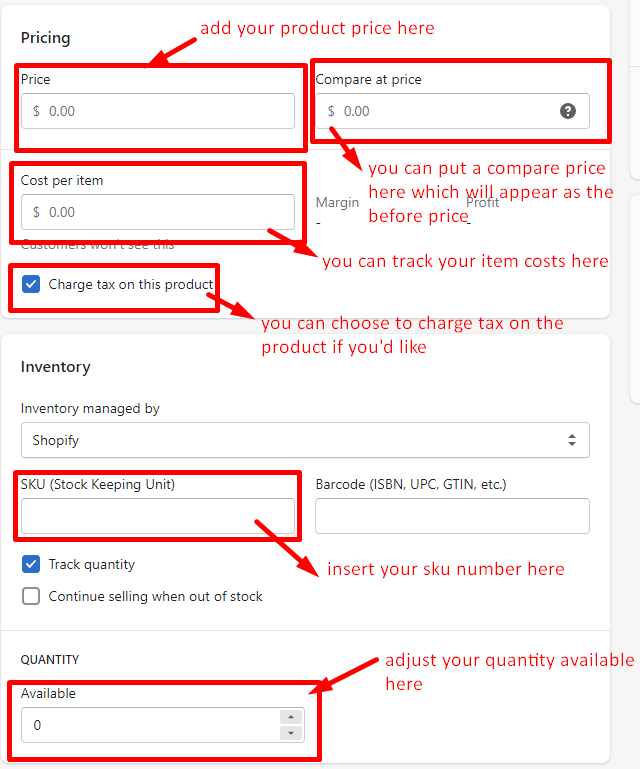
Step 5 - select the country/region of the product
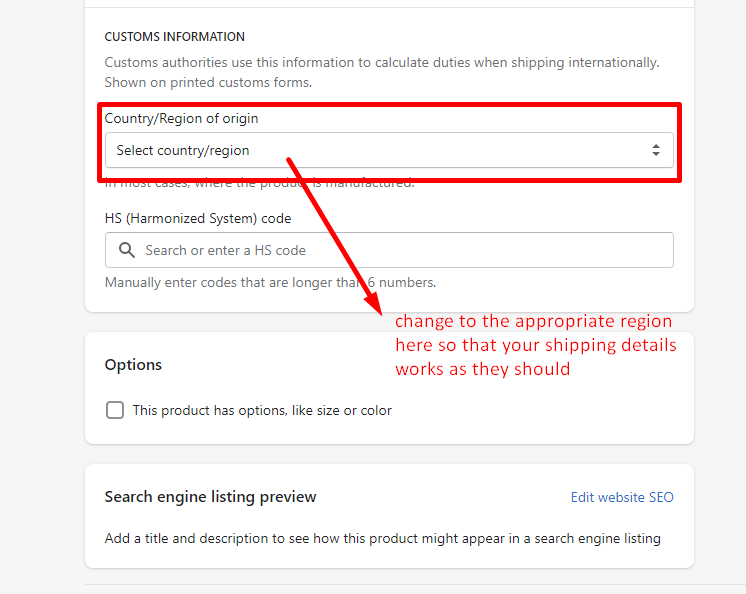
Step 6 - choose your product brand name, product type and add your tags