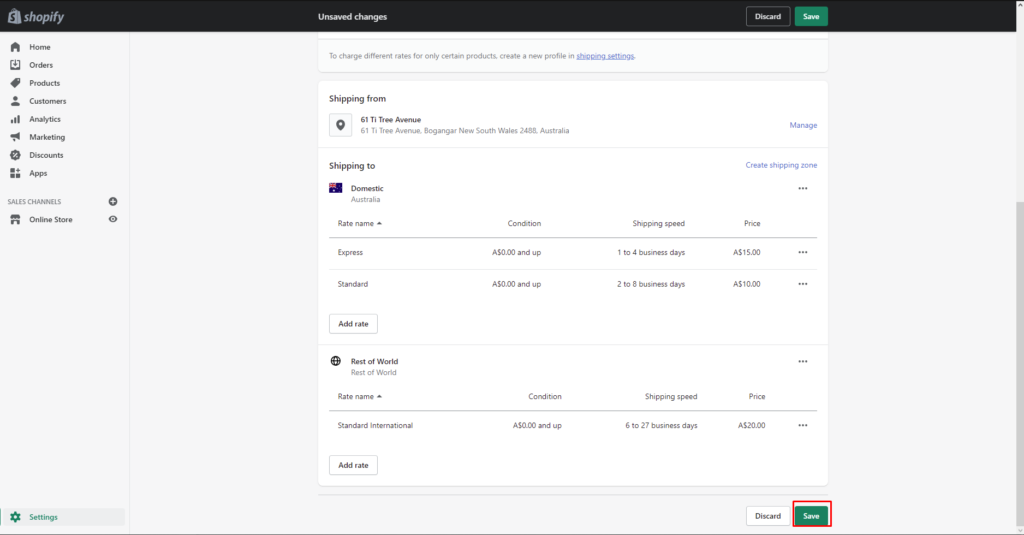How to setup Shipping on Shopify
Step 1 - Go to Settings – Shipping and Delivery
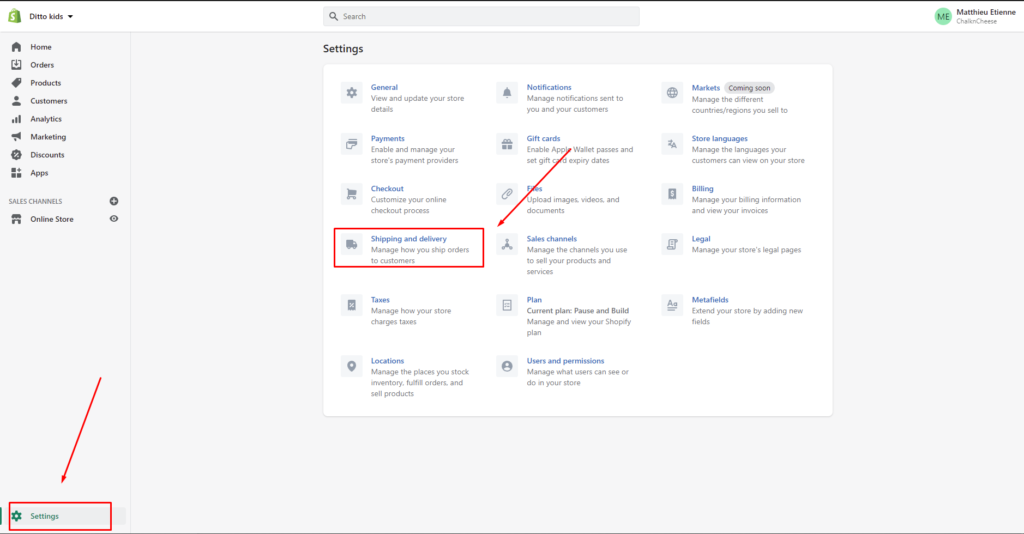
Step 2 - Select Manage Rates
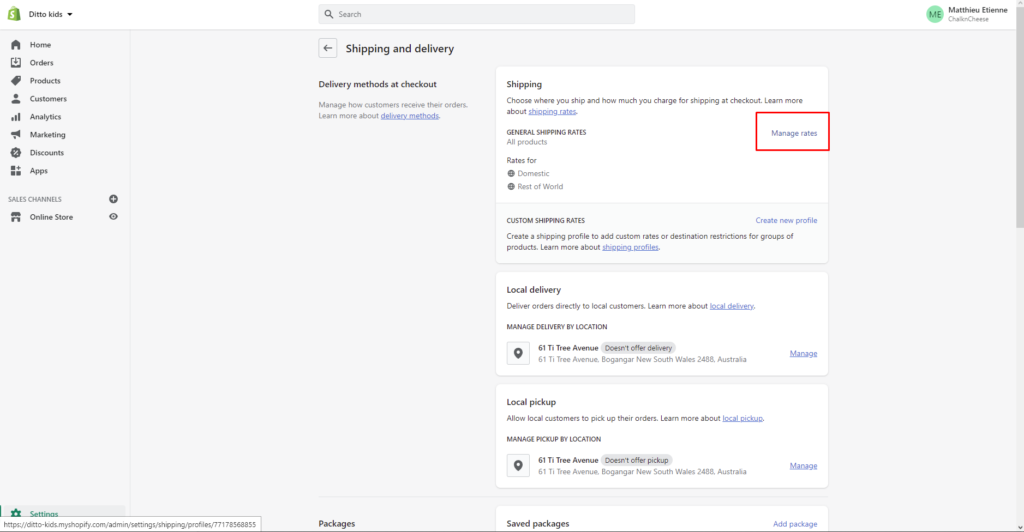
Step 3 - Here you can select the dots and edit either the “Zone” (where you’re allowing sale) and “Rates” (how much is charged)
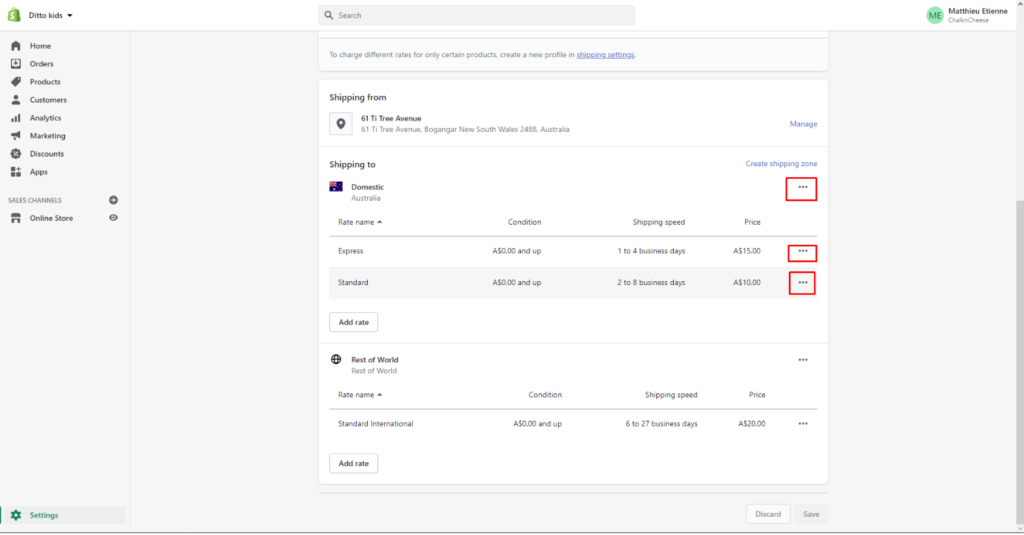
Step 4 - Select zone and here you can edit what states or countries you want to deliver to specially
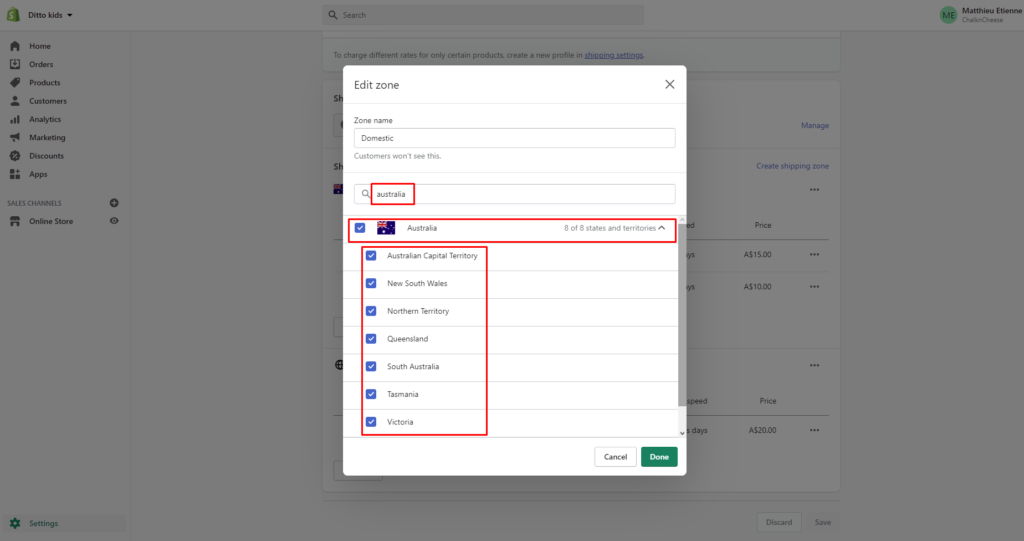
Step 5 - Select Edit rate and here you can edit Shipping Speed, Price and rate set based on weight or order price (EG: free delivery over $100)
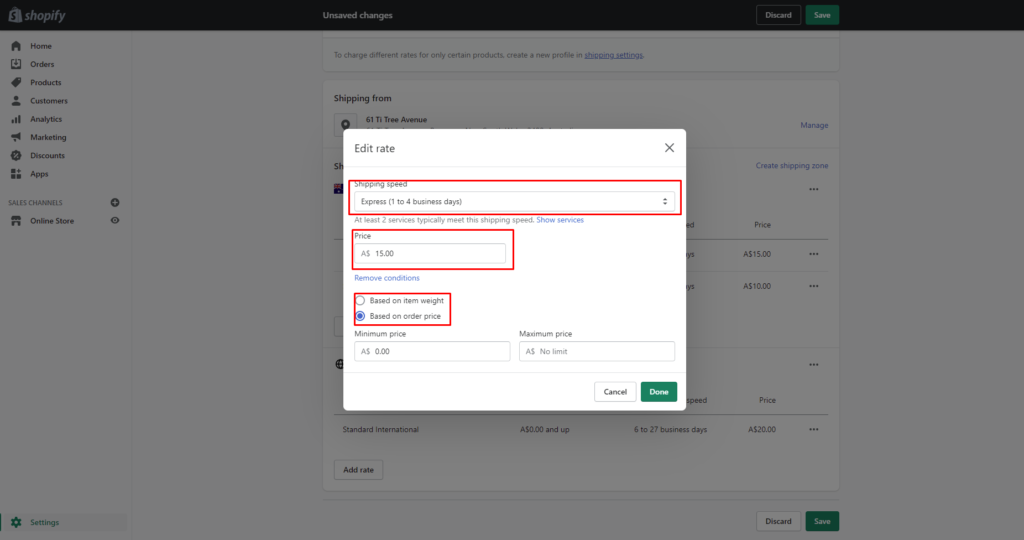
Step 6 - Save changes and you’re all done