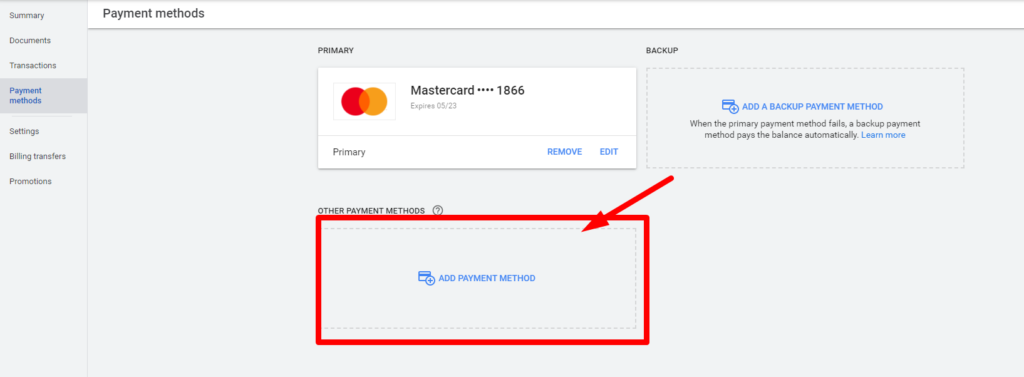How to setup billings
in google ads
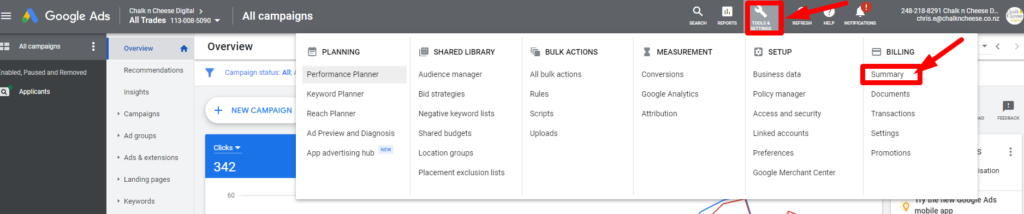
Step 3 - click on payment methods in the left hand column
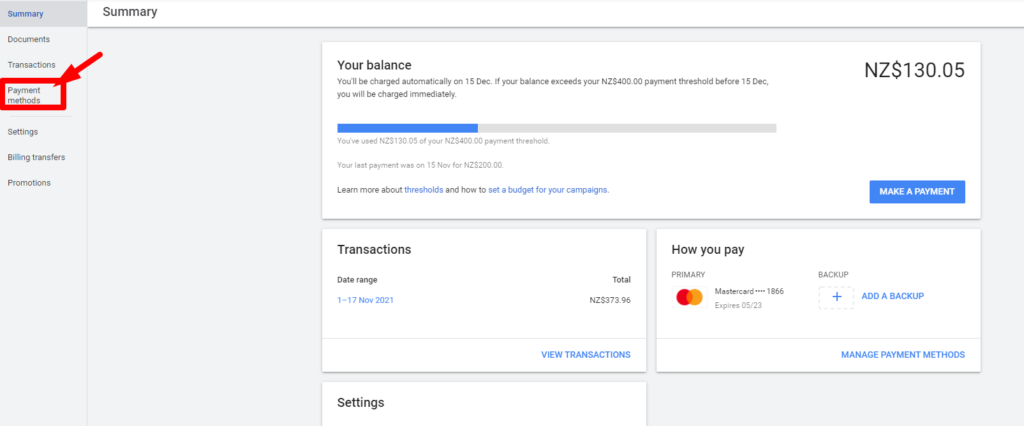
Step 4 - click on add payment methods - once your card number is in click update then change it to be the primary card