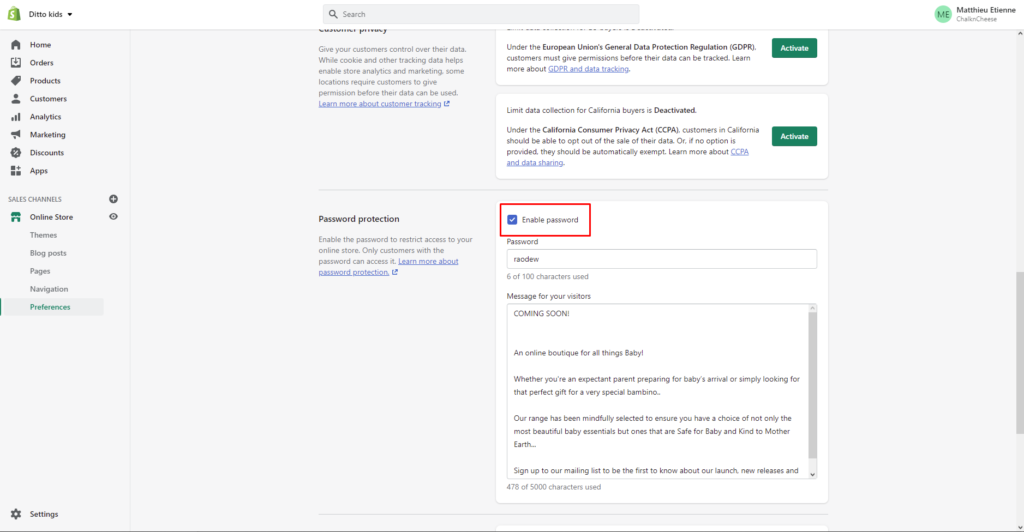How to Fullfill An Order On Shopify
If you've gotten to this point then your website has gone live and you're preparing to process your orders.
Your orders will appear here:
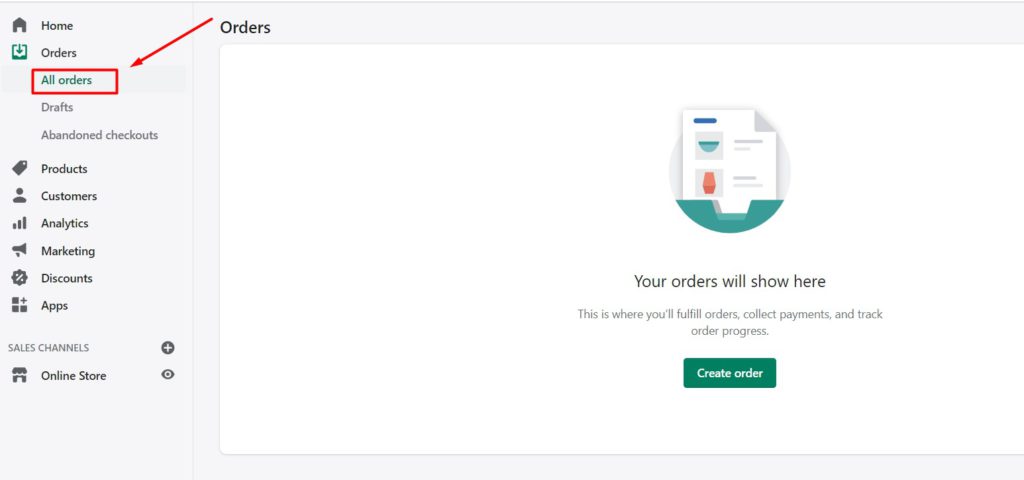
Step 2 - Go to online store and select "Disable Password"
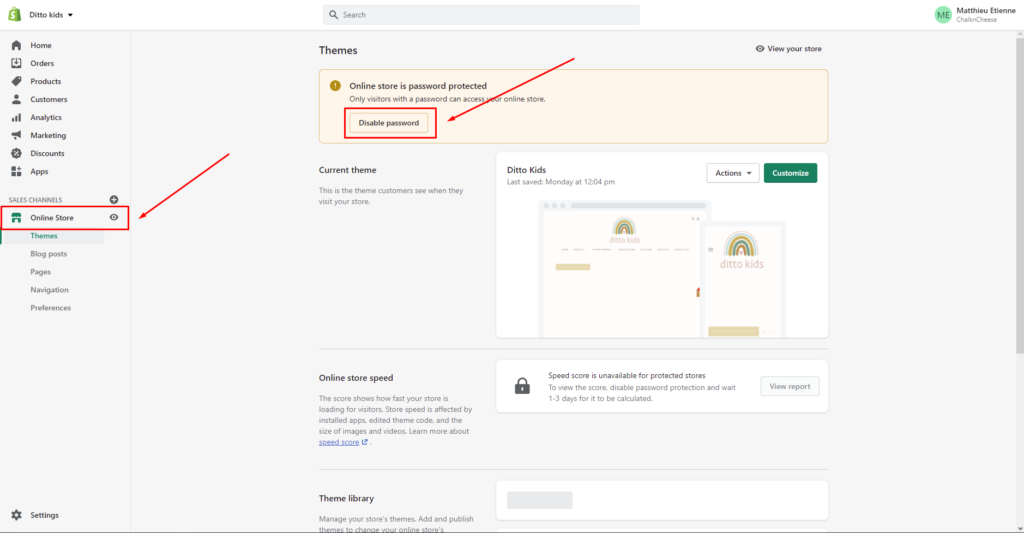
Step 3 - Untick the Enable Password checkbox