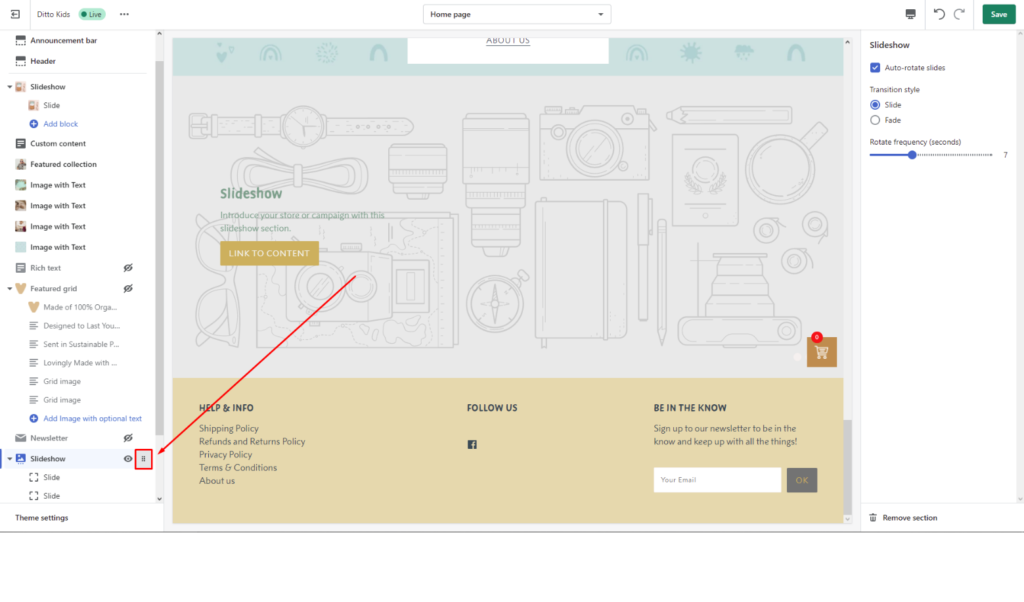How to edit your home page on Shopify
Step 1 - Select Online Store – Themes – Customize
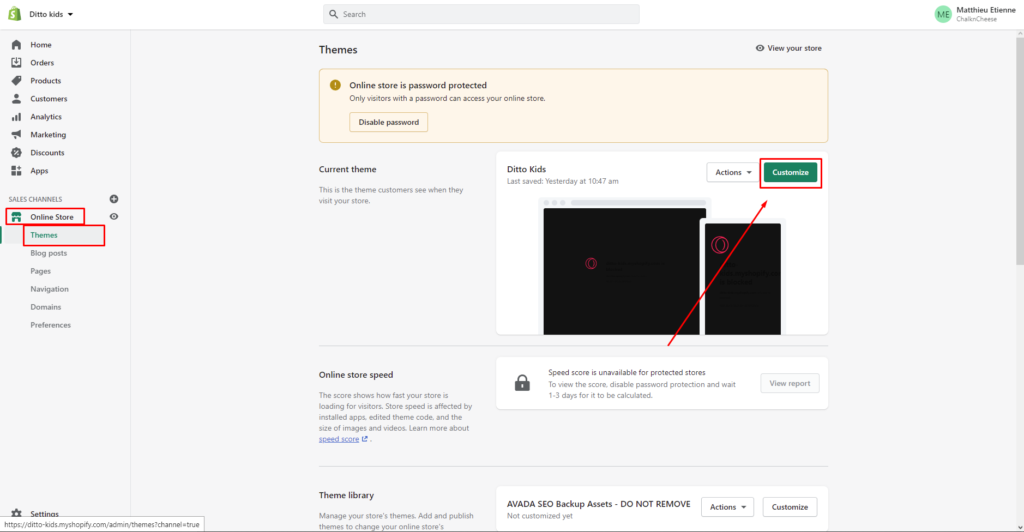
Step 2 - Use the left-hand menu to select which section you’d like changed and the right-hand menu to edit that specific section. See below for example
NOTE: Here you can change text and colours although for any more extensive changes like layouts/design please contact the dev team as it will require some coding on the backend
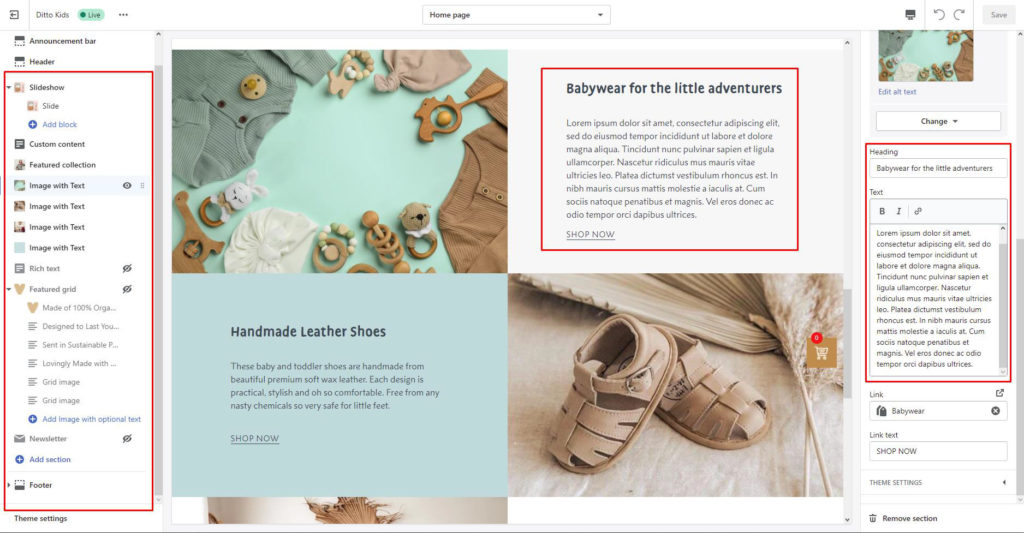
Step 3 - You can also add new sections and move them around via the drop-down menu here
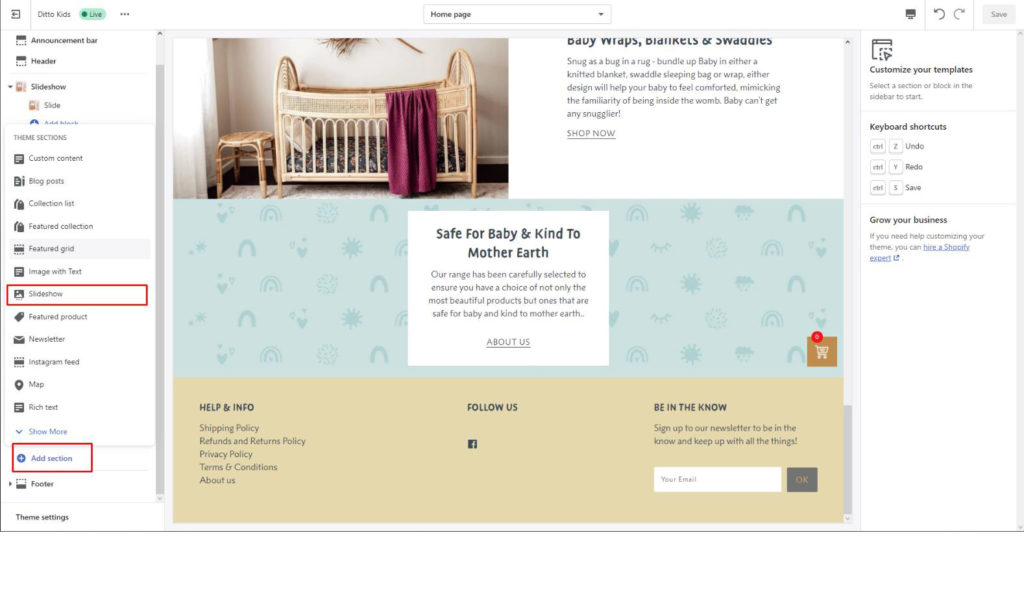
Step 4 - Drag around the newly made section to whichever spot on the page you wish via the button next to the section shown below