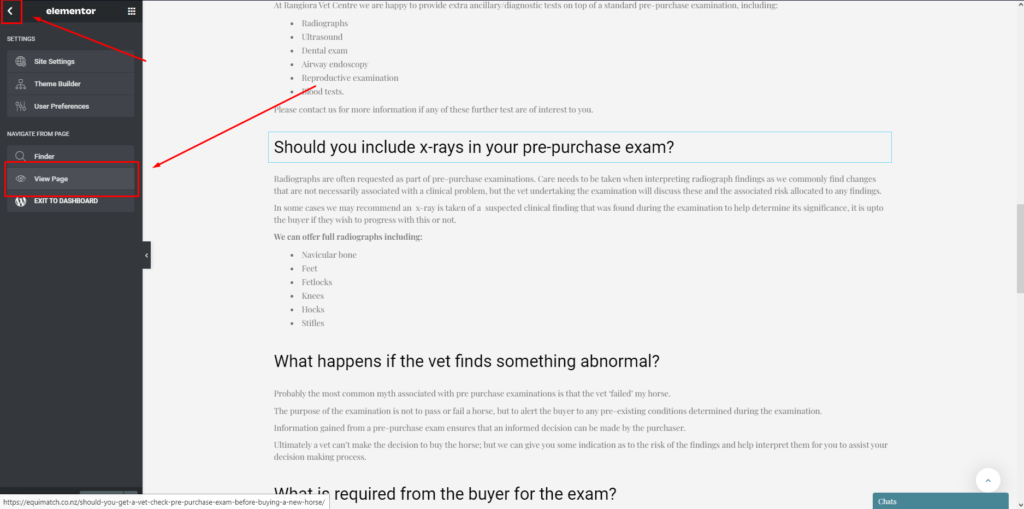HOW TO CREATE & EDIT BLOGS
go to your provided login url
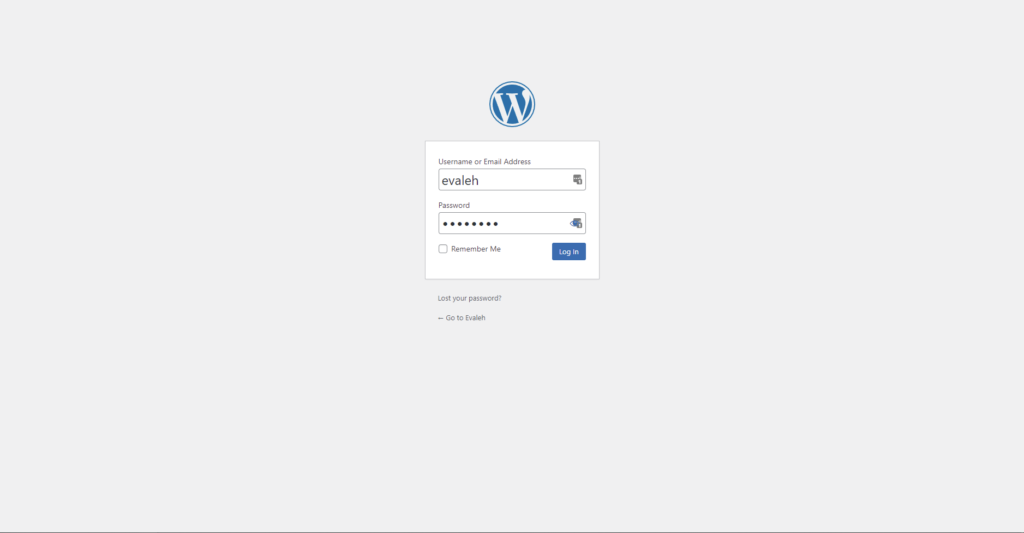
Create a new post
once you are in go to posts
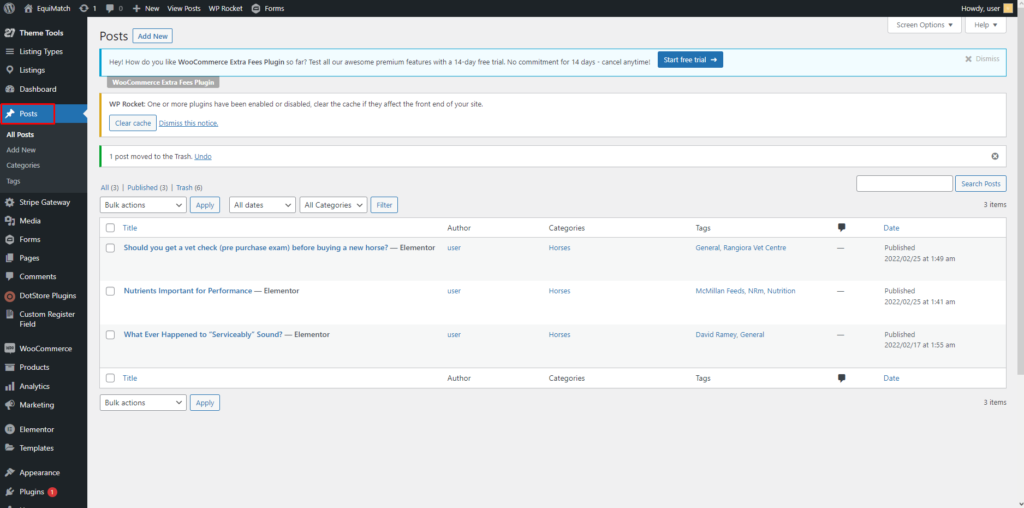
Select "add new"
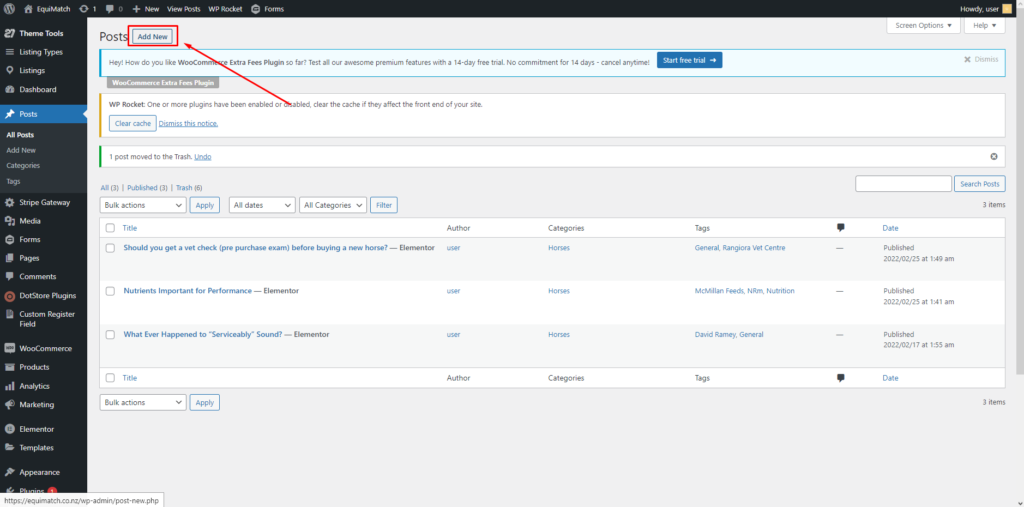
Select "Edit with Elementor"
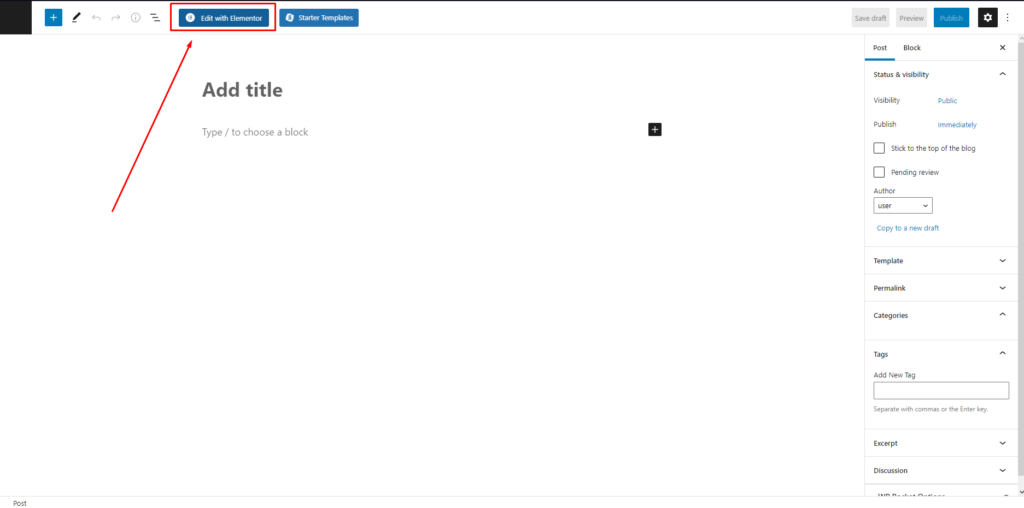
Go to settings and change the title and featured image
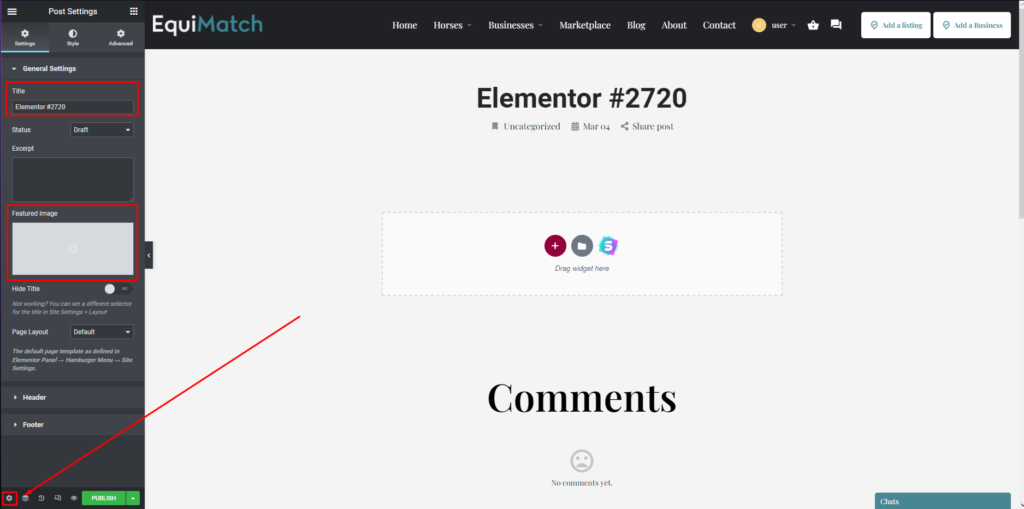
select the elements icon
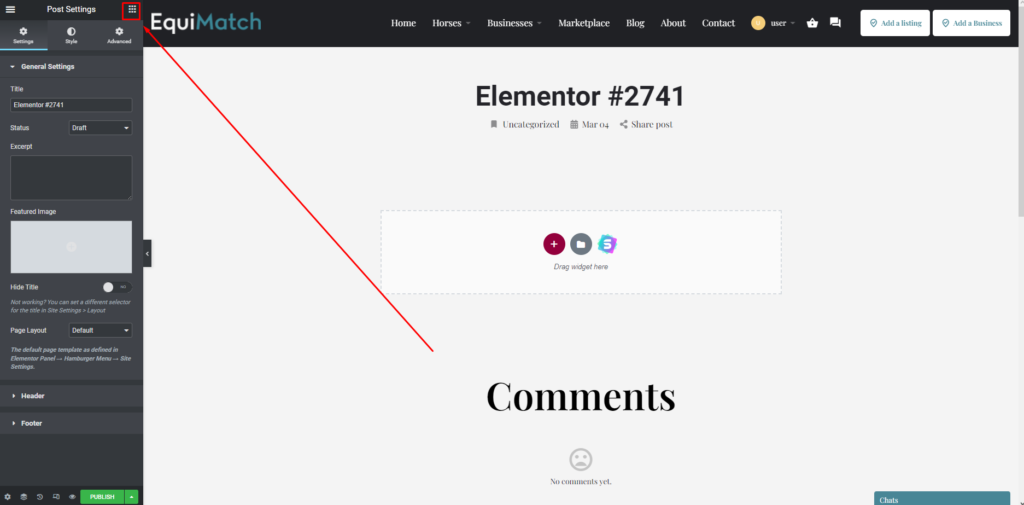
select and drag title | Image | text to the middle
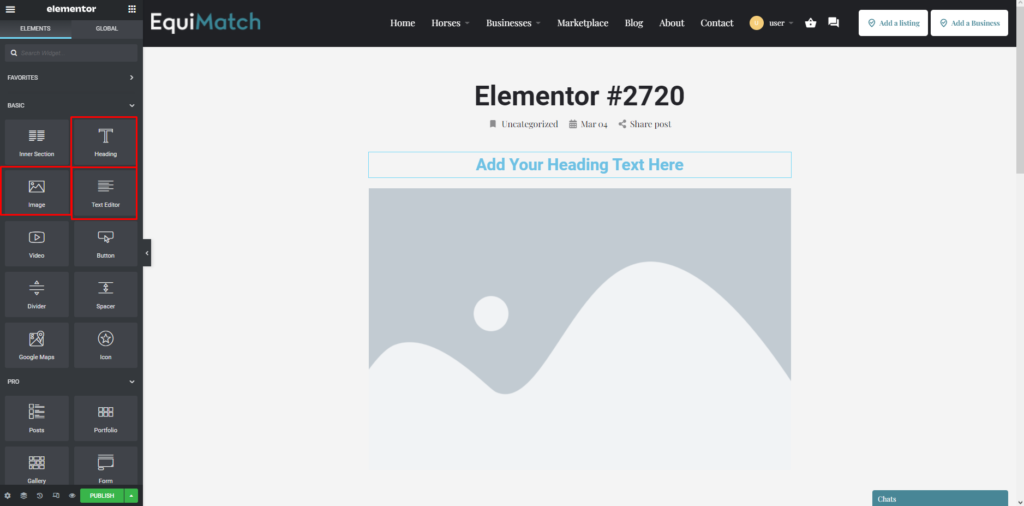
Edit the text on the left hand menu as needed
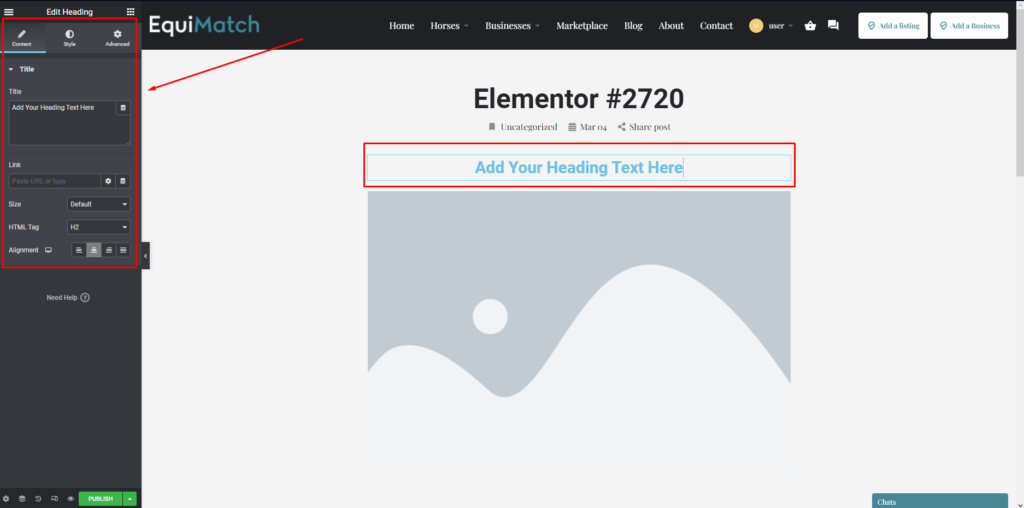
Publish your changes
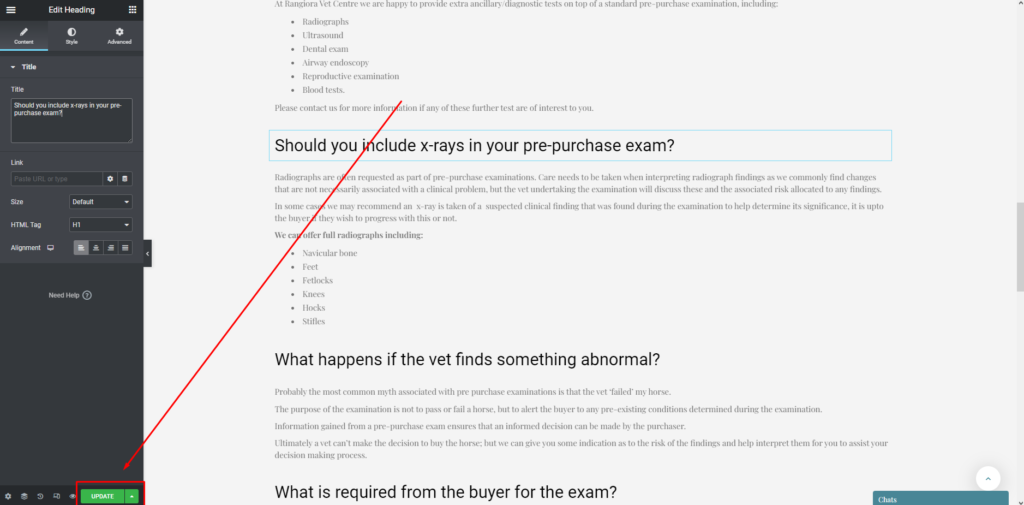
View your changes
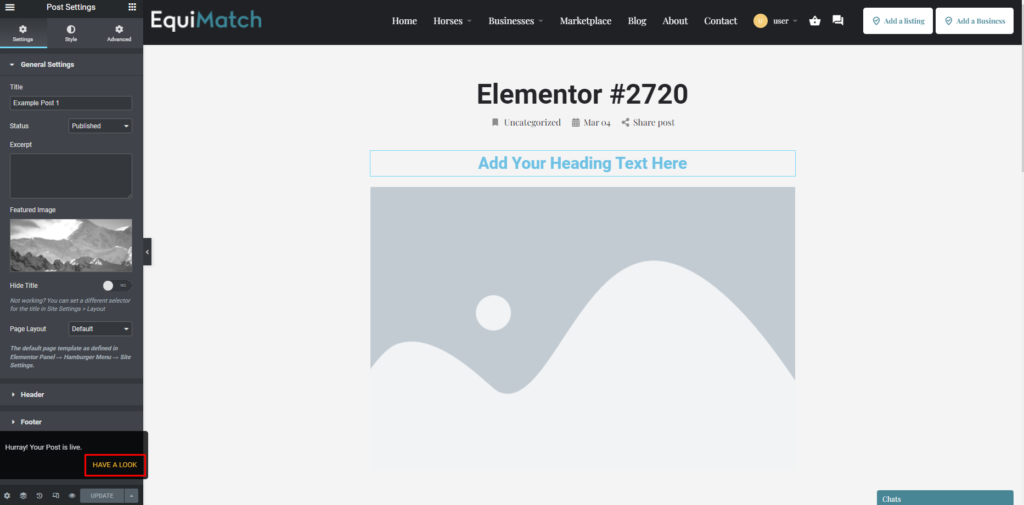
Select edit with elementor if you have more changes to make
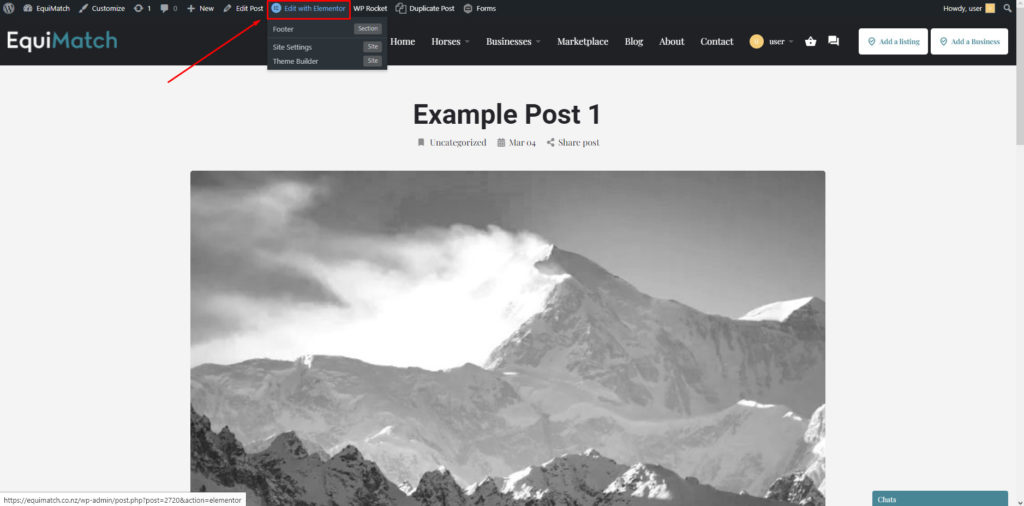
Edit an existing post
go to posts
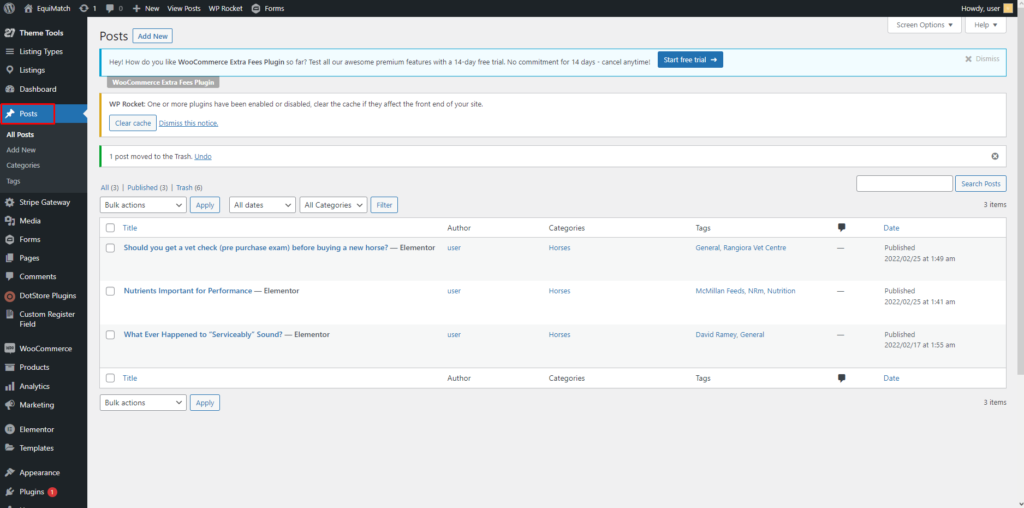
hover and select edit with elementor
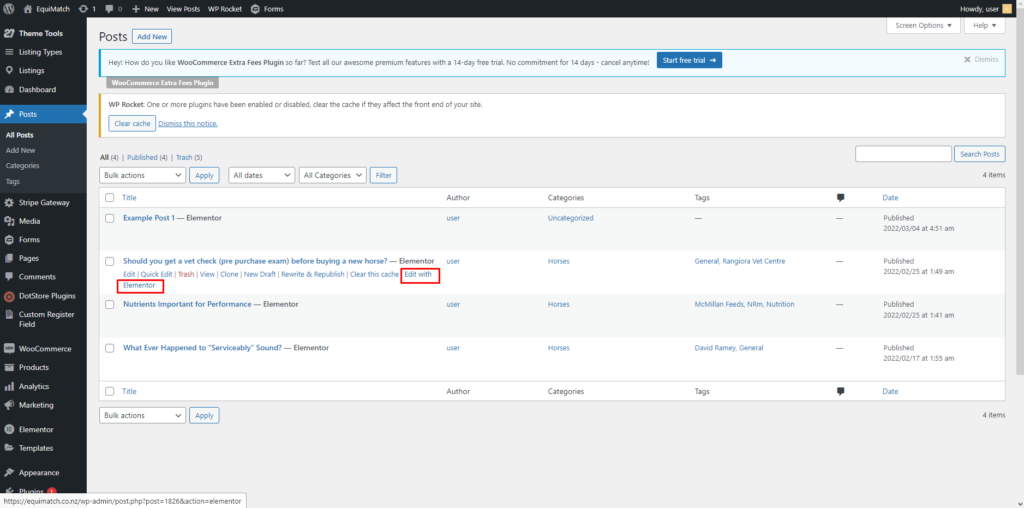
select the section you want to change and enter changes on the left hand menu
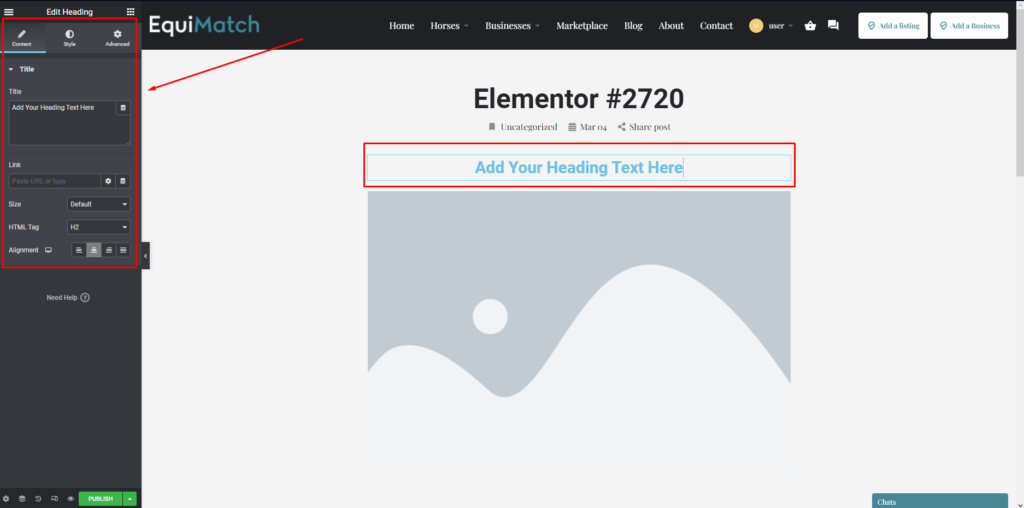
Update your changes
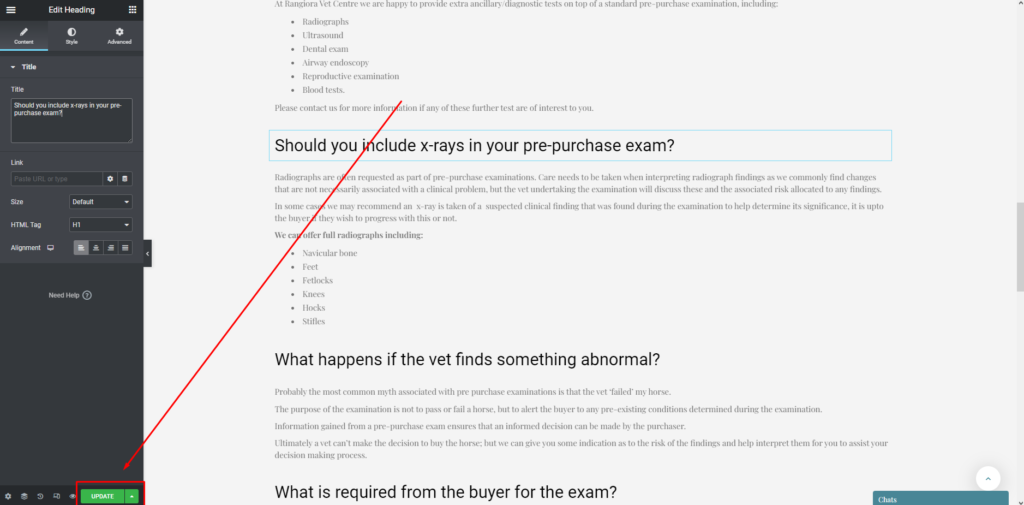
View your new changes