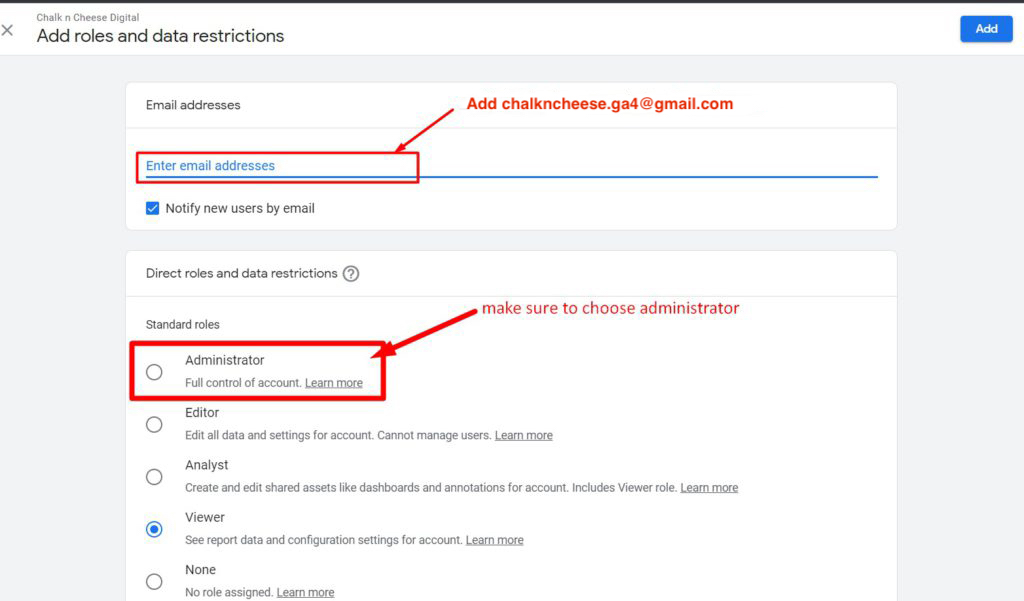Step 1: Sign in to your google analytics account by clicking on this link
Step 2: Then click on admin in the bottom left corner
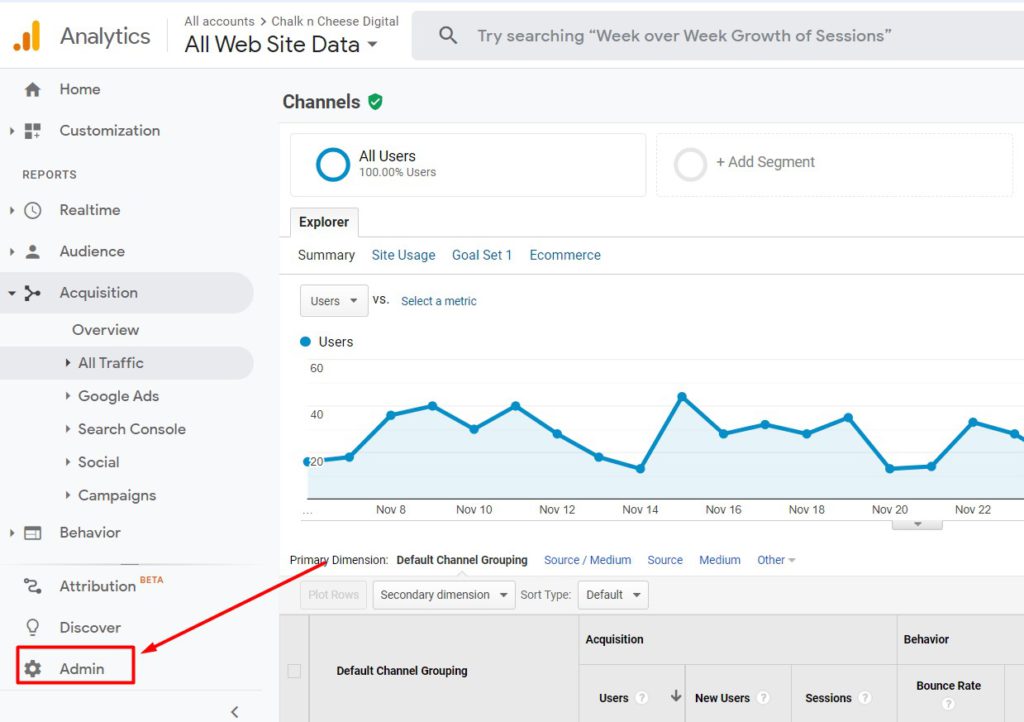
Step 3: Then go to account access management
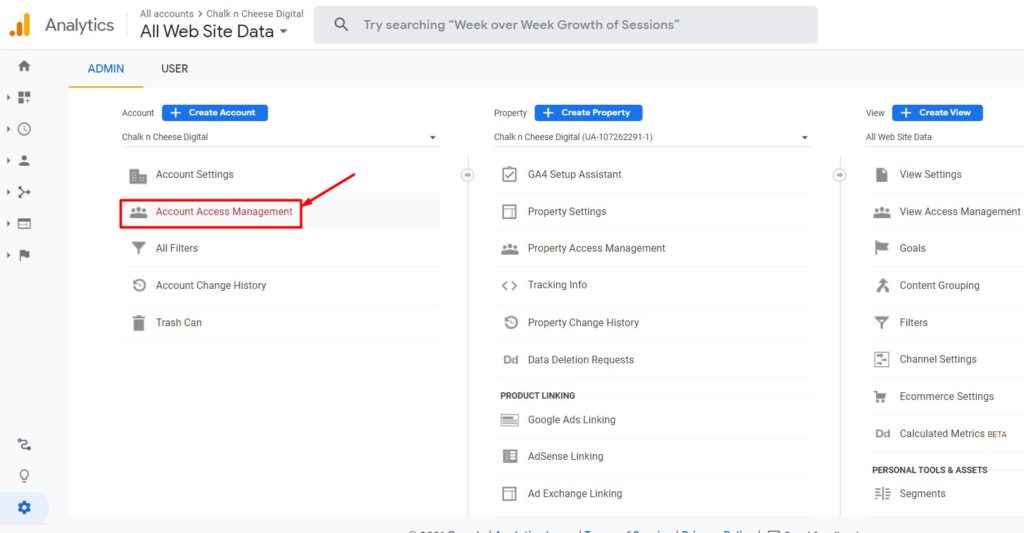
Step 4: Click on the plus button to add a new user
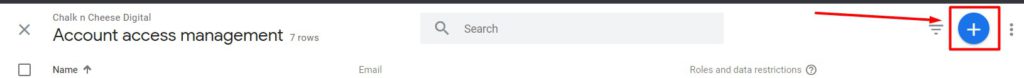
Step 5: Then add chalkncheese.ga4@gmail.com and make sure to choose administrator