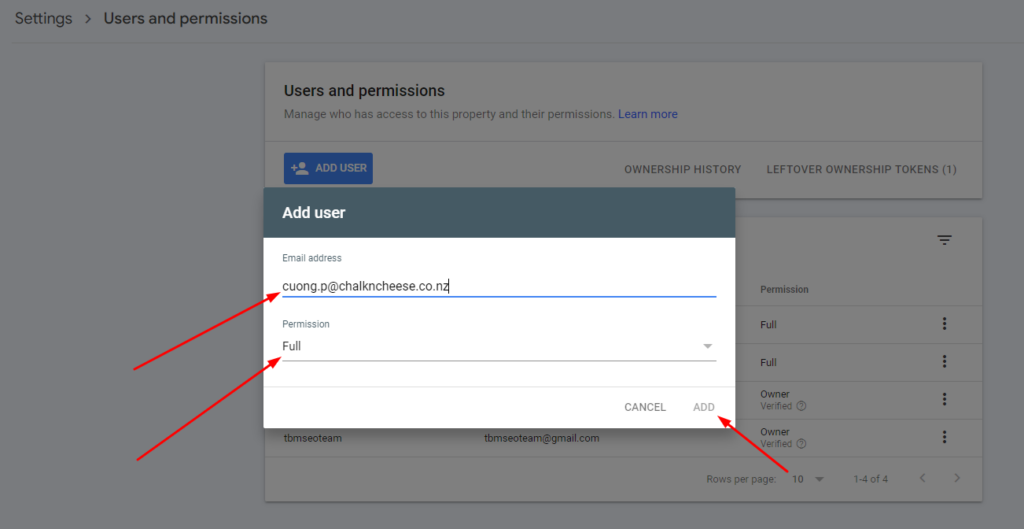Step 1: Go to the link or click the button below and sign in to your email account
https://search.google.com/search-console/users
Step 2: Select Your Property
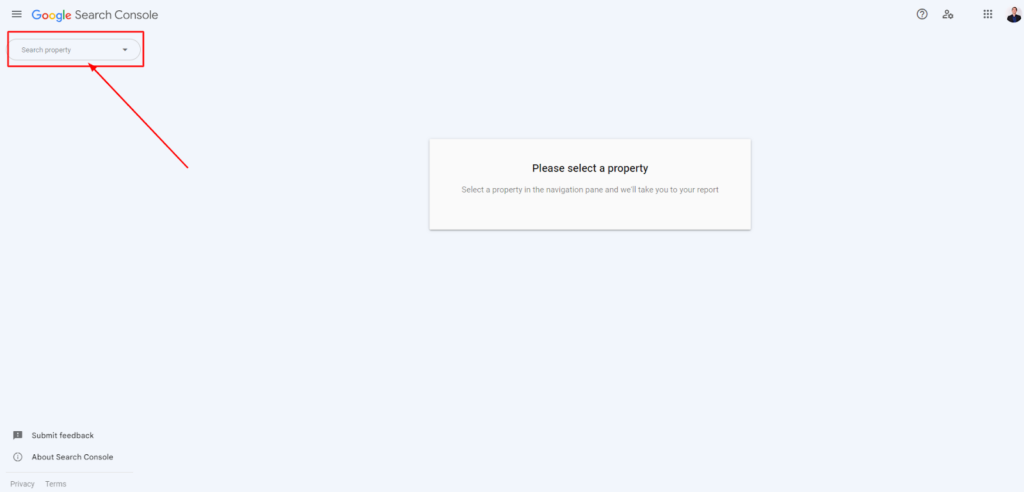
Step 3: Click on ‘+ ADD USER’
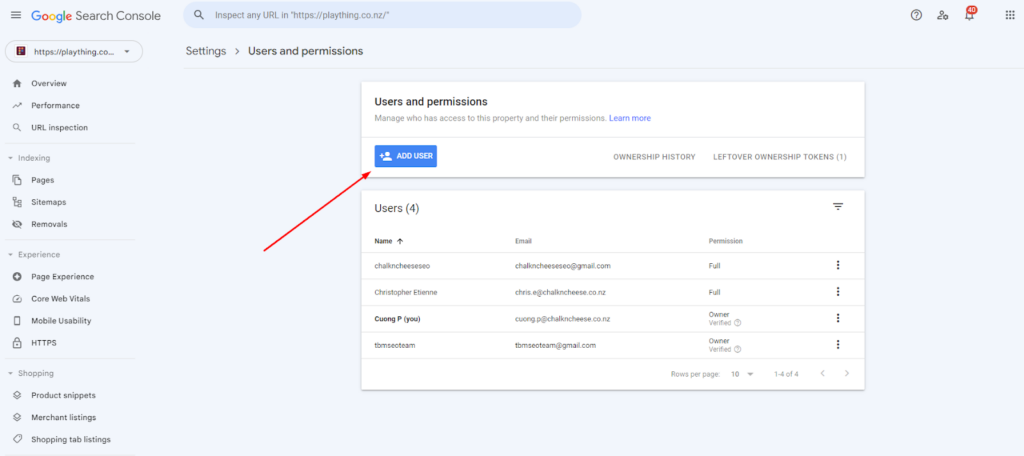
Step 4: Add user
Email address: cuong.p@chalkncheese.co.nz
Change Permission: to Full
Then ‘Add”