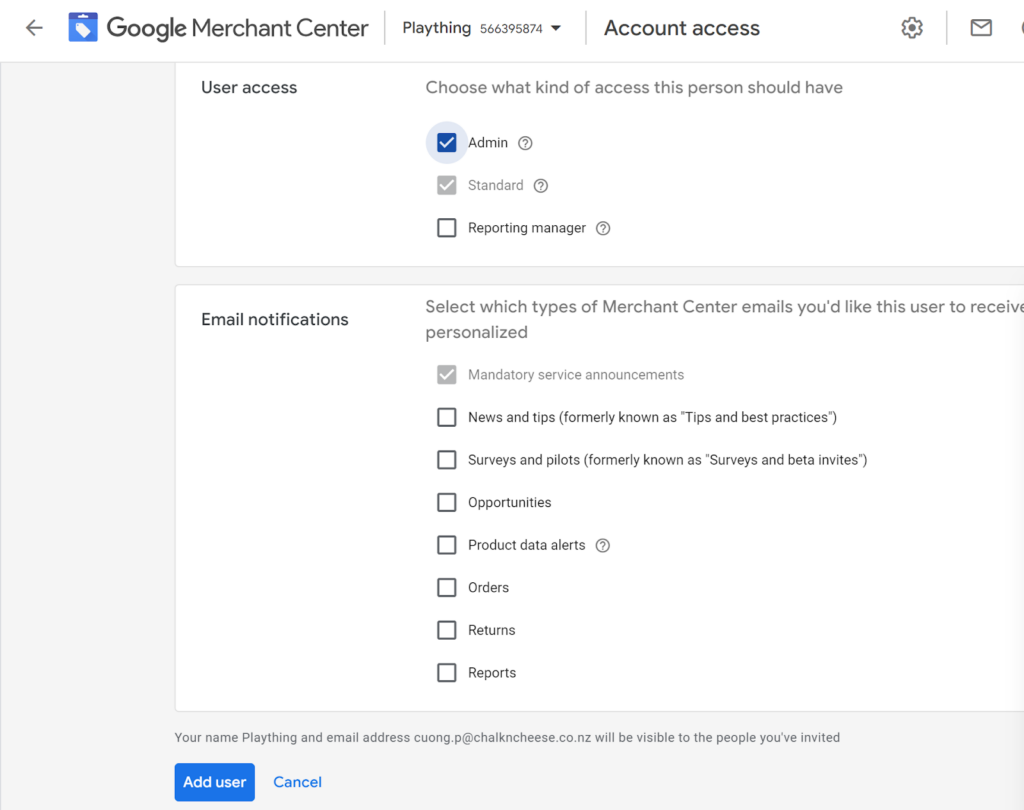Step 1: Log in to your Google Merchant account:
Step 2: From legacy interface, choose the ‘Settings’ icon on the header menu. Then click on Account access
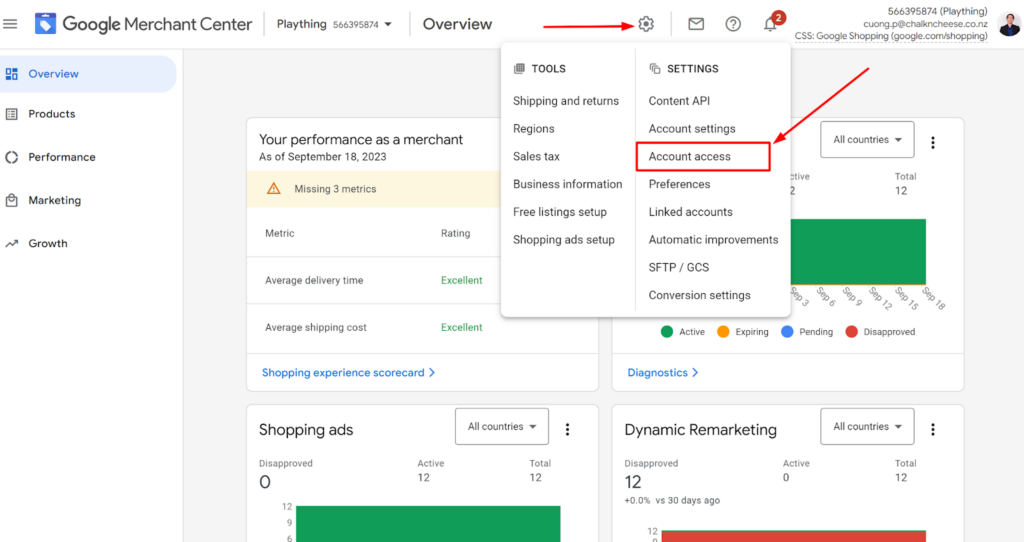
OR
From New Interface, choose the ‘Settings’ icon on the header menu. Then click on People and access
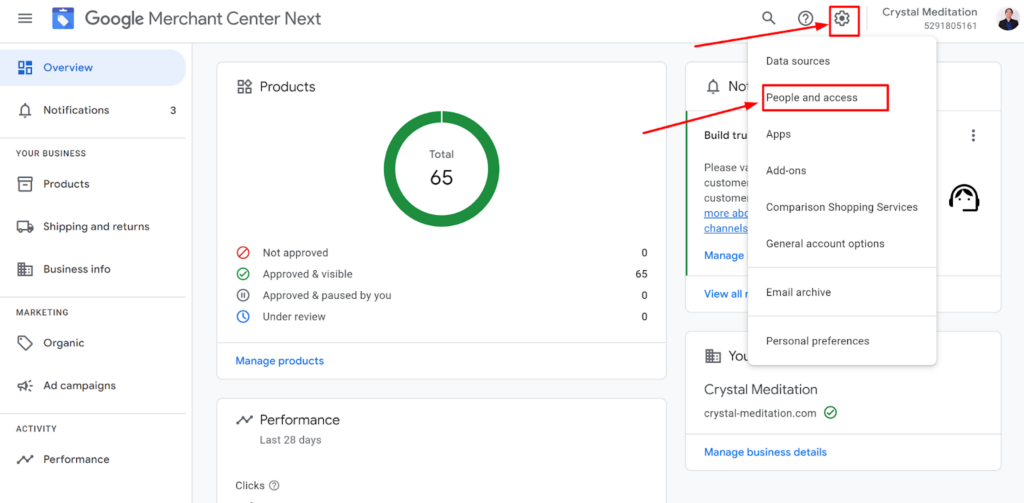
Step 3: Click ‘+ Add user’ email:
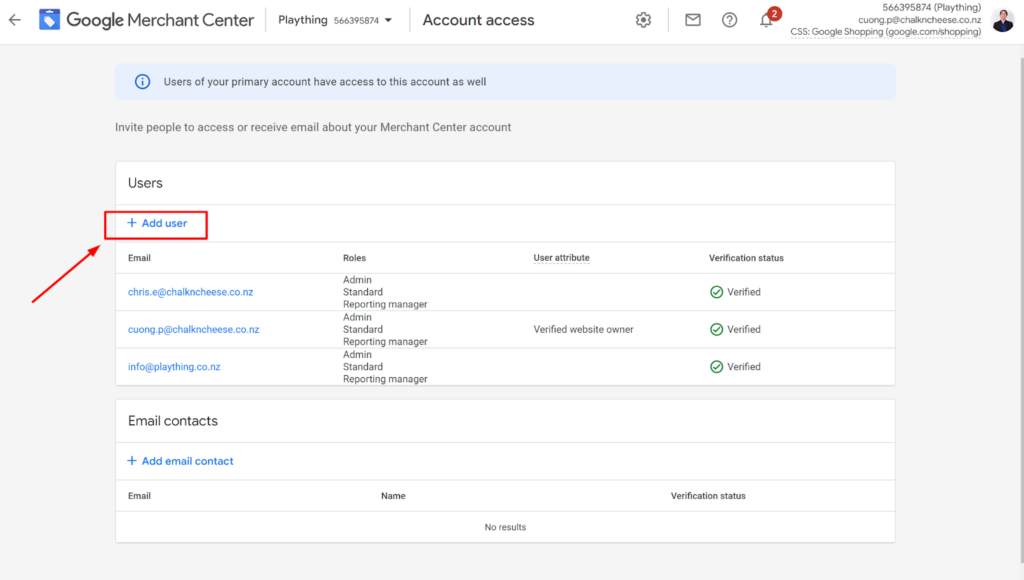
Step 4: Toggle the Admin access, then click on Add user to finish