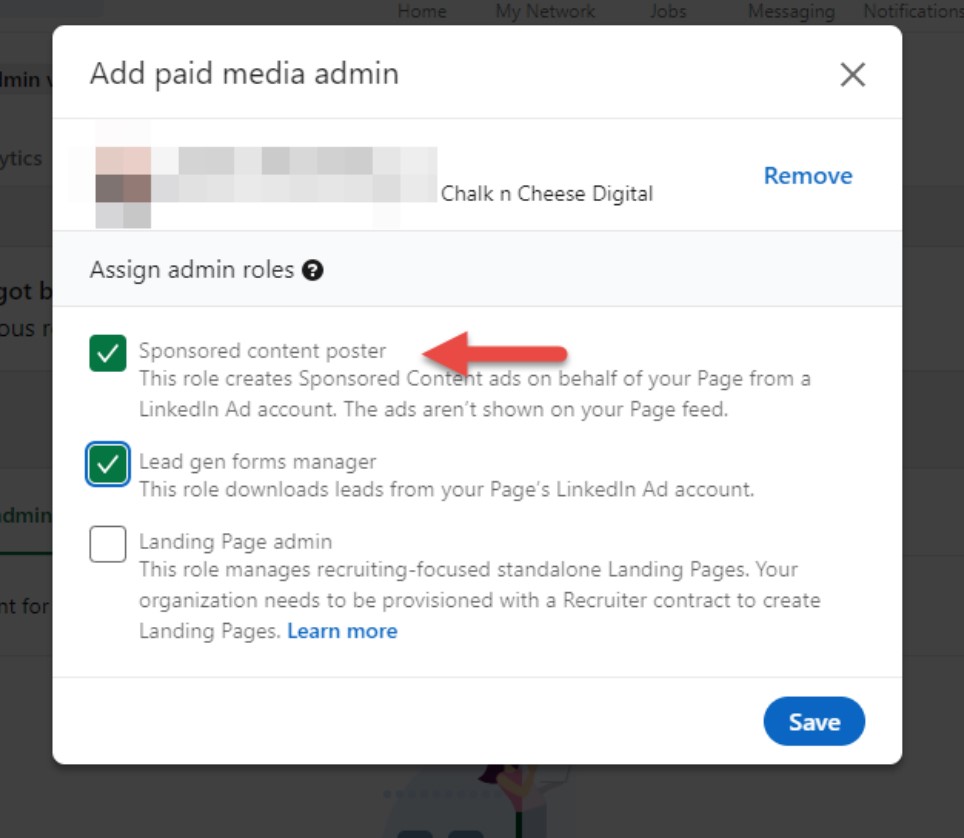How add Us to your LinkedIN Account
Step 1
We must be connected on Linkedin before access can be given.
Profile
https://www.linkedin.com/in/brendon-howe/
Add to the ad account
https://www.linkedin.com/campaignmanager
Go to campaign manager and in the left hand column click Account Settings > Manage Access
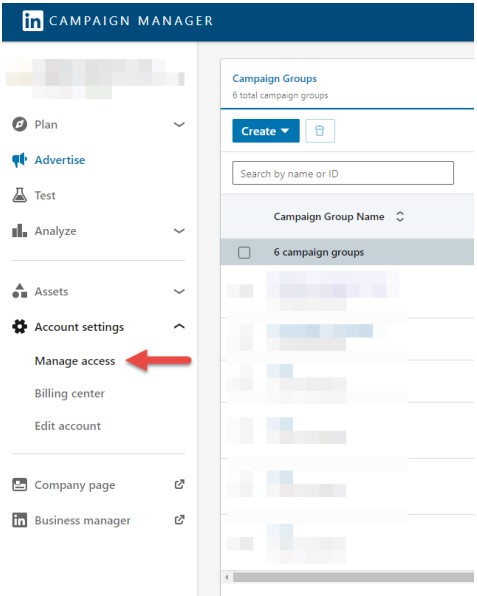
Click Add User > Search Brendon Howe or URL profile above > Assign Campaign Manager role
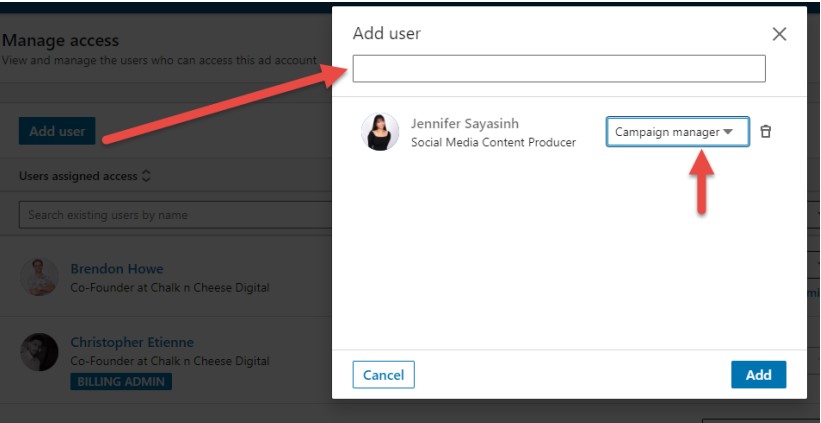
Next step
Make Brendon a Sponsored Content Poster on the company page
You must be a page admin for the business
Go to the Linkedin Business Page > Drop down menu Admin Tools > Manage Admins
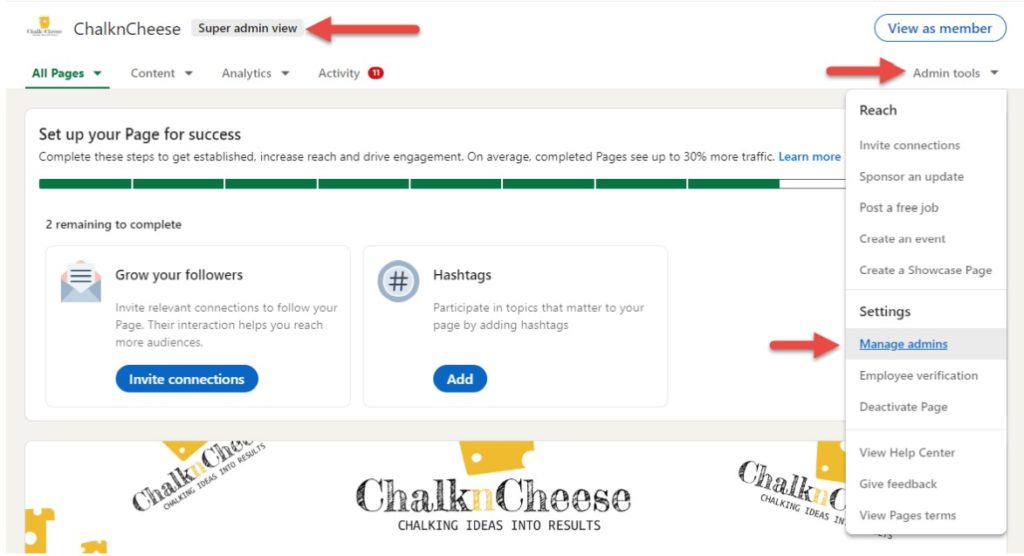
Go to Paid Media Admins
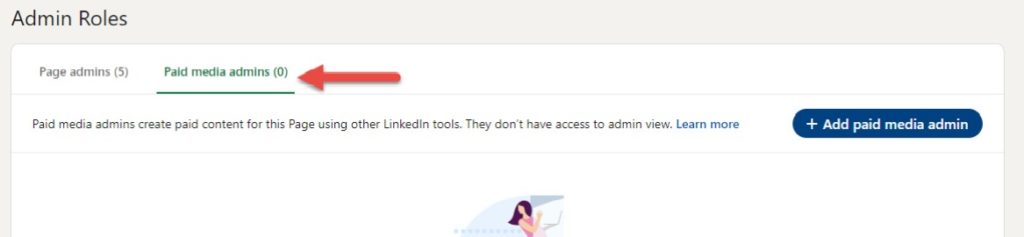
Click Add Paid Media Admin > Search Brendon Howe > Sponsored content poster and Lead
gen form manager > Save