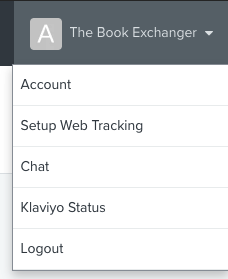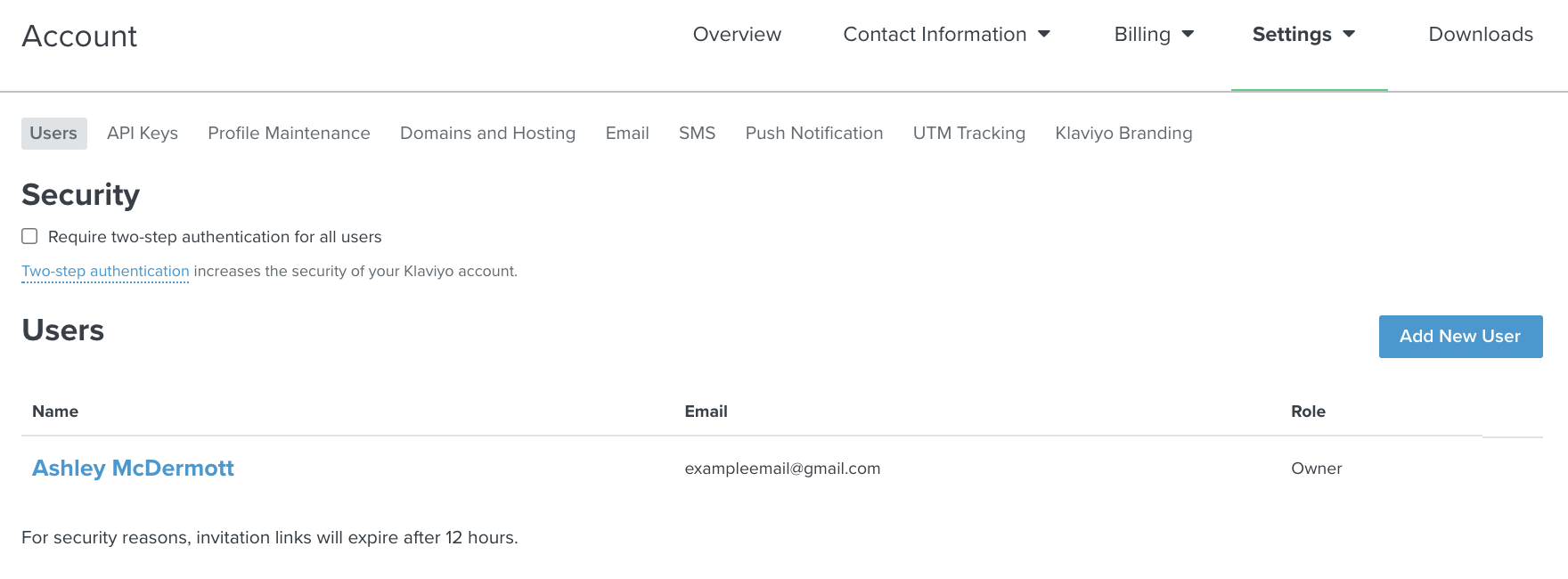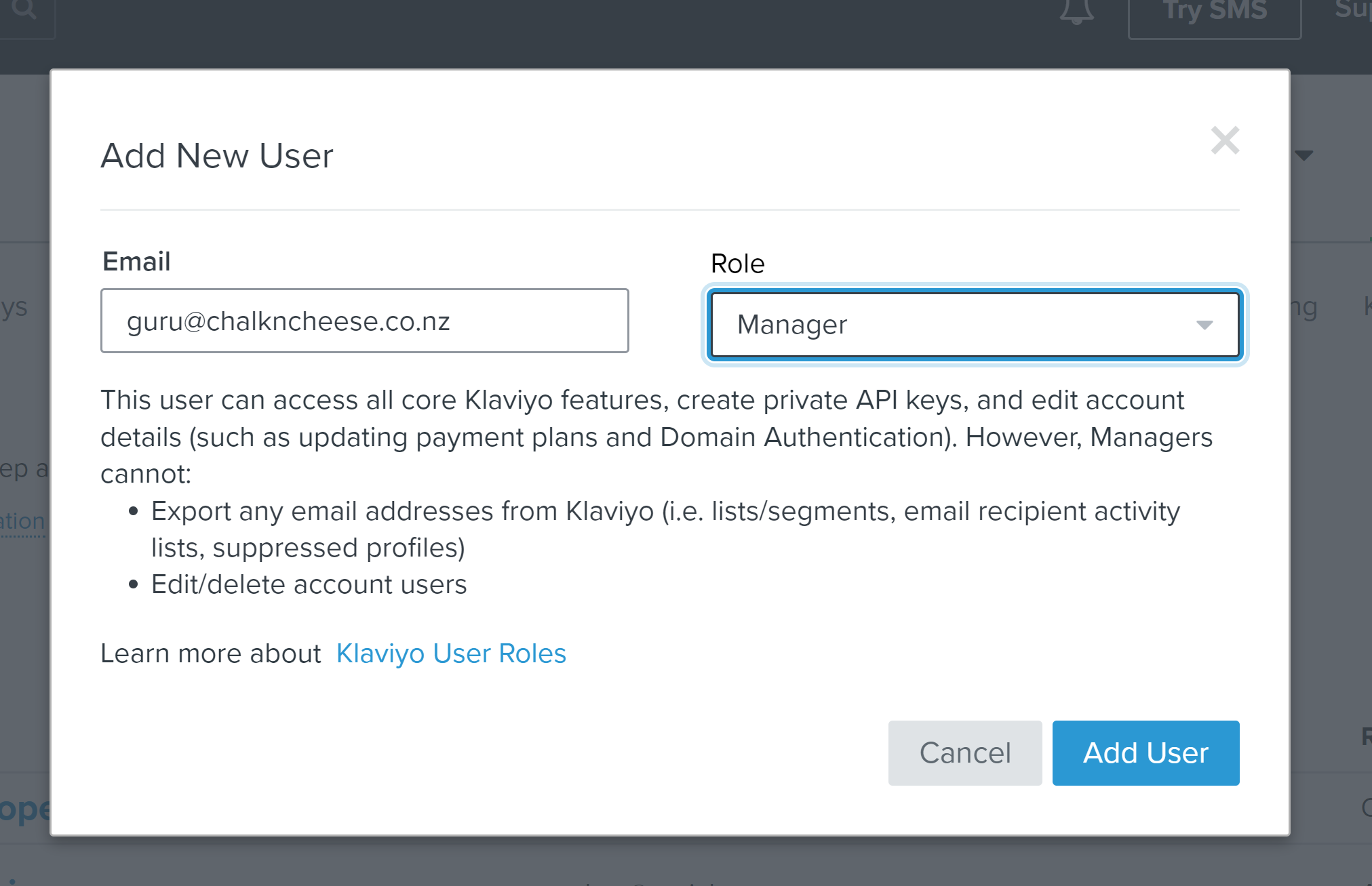How add Us to your Account
Step 1 : Find your Public API Key and send it to us.
To do so please login to your account and click here
Step2 : Add ChalknCheese as a User
- Click into the account dropdown in the upper right of your screen
- Select Account

- Click Settings > Users
- Click Add New User

- Type in the email address of the new user and select one of the following roles:
- Admin
- Manager
- Click Add User

Once you add your new user, they will receive an email from our Support team with a link to set up their account.
Details you’ll need:
Email: guru@chalkncheese.co.nz
Role: Admin or Manager